CALL FOR 24/7 SUPPORT
(877) 982-1912
Published: July 31, 2017
Fixing Internet Connection
The following steps turn your equipment OFF, and back ON in a specific sequence in an attempt to regain connection between your hardware.
- Shut down your computer(s).
- Unplug the modem’s power cord.
- If a router is connected, unplug the router’s power cord.
- Check for loose cables.
- Check the coaxial cable.
- Check the Ethernet cable.
- Check the USB cable, if installed.
- Plug back in the modem.
- Plug back in the router, if you're using a router.
- Wait three minutes for the modem to reconnect.
- Turn on the computer(s).
- Open your web browser. Then try to launch a reliable web page, such as www.wtcks.com.
If the connection issue does not subside, give us a call at 877-982-1912, 24 hours a day 7 days a week.
HAVE QUESTIONS? CALL FOR 24/7 SUPPORT (877) 982-1912
HOME
VOICE INTERNET
INTERNET VIDEO
VIDEO
 24/7 HELP DESK
24/7 HELP DESK ABOUT
ABOUT
 INTERNET
INTERNET VIDEO
VIDEO
Video Main
Live Video
Watch TV Everywhere
Channels
Pricing Plans
Video on Demand
YourTV App
Advertise
BUSINESS SOLUTIONS 24/7 HELP DESK
24/7 HELP DESK ABOUT
ABOUT
About Main
Contact
Acceptable Use Policy
Opportunities
History
Web Cams
Terms of Service
Privacy Policy
CONTACT
SHAREHOLDERS
PAY BILL ONLINE