CALL FOR 24/7 SUPPORT
(877) 982-1912
Published: July 24, 2014
DVR Menu
Press MENU, highlight DVR and press OK.
Recorded Programs lists programs you have already recorded. Go here to watch, sort, lock or delete these recorded programs. VIEW RECORDINGS
To Record lists all Recording events you have scheduled, and allows you to sort, or cancel any future recording events. VIEW FUTURE RECORDINGS
Schedule Priority allows you to give priority for one series recording over another in the event of a scheduling conflict.
Schedule Event allows you to create a Recording, Reminder or Autotune event for individual or recurring programs.
Record History is a log of when recordings start, complete or are canceled.
HAVE QUESTIONS? CALL FOR 24/7 SUPPORT (877) 982-1912
HOME
VOICE INTERNET
INTERNET VIDEO
VIDEO
 24/7 HELP DESK
24/7 HELP DESK ABOUT
ABOUT
 INTERNET
INTERNET VIDEO
VIDEO
Video Main
Live Video
Watch TV Everywhere
Channels
Pricing Plans
Video on Demand
YourTV App
Advertise
BUSINESS SOLUTIONS 24/7 HELP DESK
24/7 HELP DESK ABOUT
ABOUT
About Main
Contact
Acceptable Use Policy
Opportunities
History
Web Cams
Terms of Service
Privacy Policy
CONTACT
SHAREHOLDERS
PAY BILL ONLINE